 Create
a new product by copying an existing product
Create
a new product by copying an existing productFor an overview of products and product types in MarketDirect StoreFront, see Manage Products.
The sections below cover the procedure for creating
files of the following types: Ad Hoc, Static Document, Non Printed, Product
Matrix, Kit).
For instructions on creating Matrix products, see Create
Matrix Products.
For instructions on creating Digital Download products, see Create
a Digital Download Product.
For instructions on creating SmartMatrix products, see Create
SmartMatrix Products.
For instruction on creating Fulfillment or Rental products, see Fulfillment.
For instruction on creating Box products, see SmartBox
Designer - Box Products.
For instructions on creating variable data (ePS VDP or FusionPro) products,
see Variable
Data Products.
For instructions on creating SmartCanvas products, see SmartCanvas.
For instructions on creating Cross Media campaign products, see Cross
Media Marketing Campaign Management.
It is recommended that you create a ticket template before creating a product (see Ticket Templates for more information).

 Create
a new product by copying an existing product
Create
a new product by copying an existing productCopying an Existing Product: To save time when creating a new product that is similar to an existing product, use the Copy feature.
Note for entity administrators: You can use the copy product feature to create new ad hoc and SmartCanvas products. After copying a product and saving it with a new name, you will find that all of the settings for the copied product are carried into the new product except security and inventory settings (which will have the default values that you can change as needed to suit the needs of the new product).
1 Go to Administration > Products.
2 Hover on the Quick Access menu for the product you want to copy.
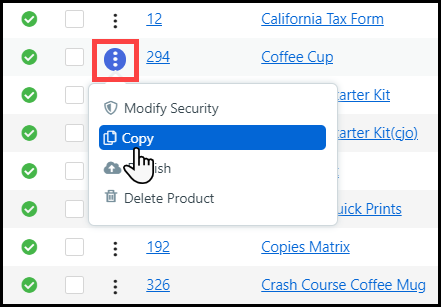
3 Choose Copy to open the Copy Product window.
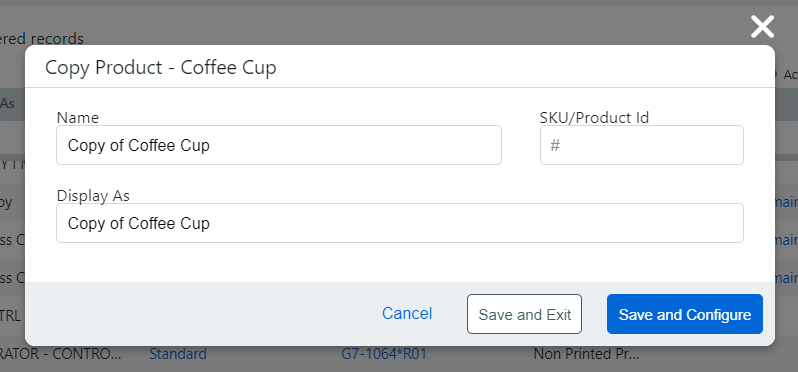
4 Enter a product name in the Name field.
5 Enter a name to display to customers in the Display As field.
The Name and
Display As fields
will auto-populate with the phrase Copy
of followed by the name
of the original product.
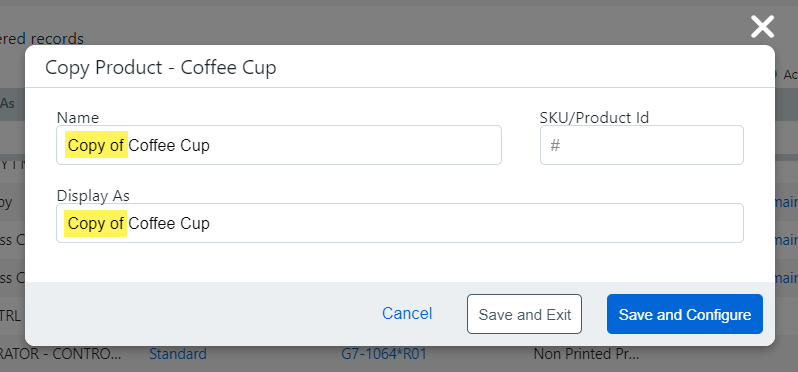
The SKU/Product Id field
is optional.
6 Click Save and Exit if you do not want to change any of the product attributes.
7 Click Save and Configure if you want to modify attributes of the new product in the product builder.
For more information on creating a product, see To create an ad hoc, non-printed, kit, or static product.

 Create
a product (Ad Hoc, Static Document, Non Printed, Product Matrix, Kit,
and Picsart)
Create
a product (Ad Hoc, Static Document, Non Printed, Product Matrix, Kit,
and Picsart)You can add products (ad hoc, digital download, non-printed, and static) in bulk using MarketDirect StoreFront's Import feature. You can also price products and set inventory levels in bulk. For complete details see Batch Product Management.
To create a FusionPro variable data product
(VDP), see FusionPro
Products.
To create an ePS VDP product, see Create
an ePS VDP Product.
To create a Digital Download product, see Create
a Digital Download Product.
To create an SmartCanvas product, see SmartCanvas.
To create Cross Media
campaign product templates, see Cross
Media Marketing
Campaign Management.
1 Go to Administration > Products.
2 Click Create
Product on the Manage
Products page to open the Create Product window.
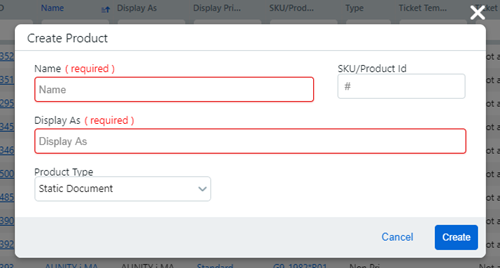
If you want to create static document products with pre-defined special pages or tabs (or both), complete the remaining steps in this section and then complete the steps in the section Including Pre-Defined Special Pages and Tabs in Static Products later in the topic.
3 Enter the product name in the Name field.
4 Enter the name to display to the customer in the Display As field.
5 Choose the Product Type you are creating from the drop-down list.
Product Types
include:
-Static Document
-Fusion Pro
-Non Printed Products
-Kit
-Ad Hoc
-Product Matrix
-Digital Download
-ePS VDP
-MDXMCampaign
-MDXMDocument
-MDXMEmail
-MDXMSMS
-HP WallArt
-SmartCanvas
-FF-Inventory
-FF-Rental
-Box
-Picsart
The following product types are not supported on mobile devices:
Campaign, SmartCanvas,
batch mode VDP products of
any kind.
Matrix products are supported
unless they contain any products of the types listed in this note
above.
If you are creating a wide format product, select Ad Hoc as the product Type. For a checklist for creating a wide format product, see Quick Reference: Creating a Superwide Format Product.
To create a Picsart product, you must integrate MarketDirect StoreFront with your Picsart account. For integration information, see Site Settings-Basic Settings Tab-Picsart_Settings
If you are creating a FusionPro variable data product, see FusionPro Products.
If you are creating an ePS VDP product, see Create an ePS VDP Product.
If you are creating a SmartCanvas product, see SmartCanvas.
6 Enter the product tracking information in the SKU/Product ID field.
The SKU/Product Id field is optional.
7 Click Create.

 Set
up product "Information"
Set
up product "Information"If you are creating a kit product (i.e., a product that bundles several products together),on the Manage Products page, check the boxes for all the products you want to include in the kit product, then click Create Kit and skip ahead to step 7 below. If you do not click Create Kit and preselect products here, the kit wizard will prompt you for products to add to the kit later.
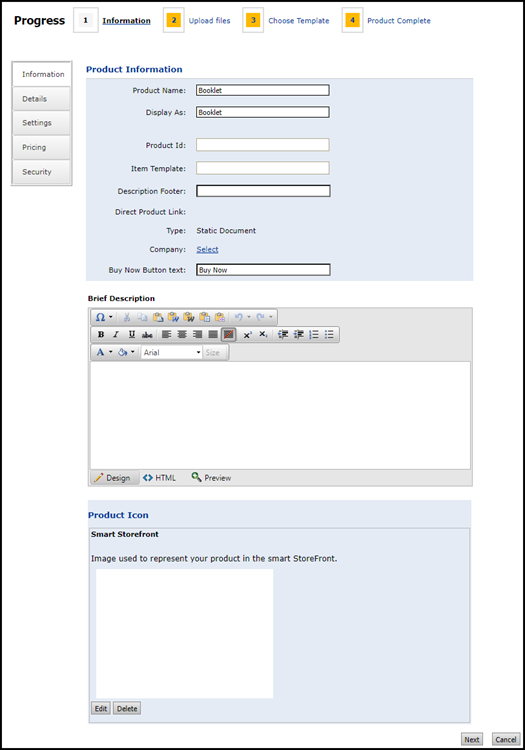
1 Product Name—Name of the product for administrative purposes. It can be the same as the displayed name. This is the only field required to make a product. The product name can include up to 50 characters.
Warning: Product names cannot include the characters &# together because that is the HTML code for the fraction 1/4.
2 Display As—Can be a more buyer-friendly name of the product that will appear to buyers on the product pages on the storefront.
3 Product ID—Product code or SKU. The product name can include up to 50 characters. To take advantage of deep linking, be sure to use unique product IDs (SKUs).
4 Item Template—(MIS only): If applicable, enter the name of the MIS template to associate the product with. This will associate the product with a particular estimate in the MIS so the MIS knows which specifications should be used to produce the print job. Note that the system populates the Product ID field for fulfillment products sent from the MIS.
This field will be displayed when MarketDirect StoreFront is integrated with an MIS.
For PrintSmith Vision and Classic integrations, Product ID will be used to link all products.
5 Description Footer Enter any additional information about the product. The footer will be shown on the storefront and in the product details.
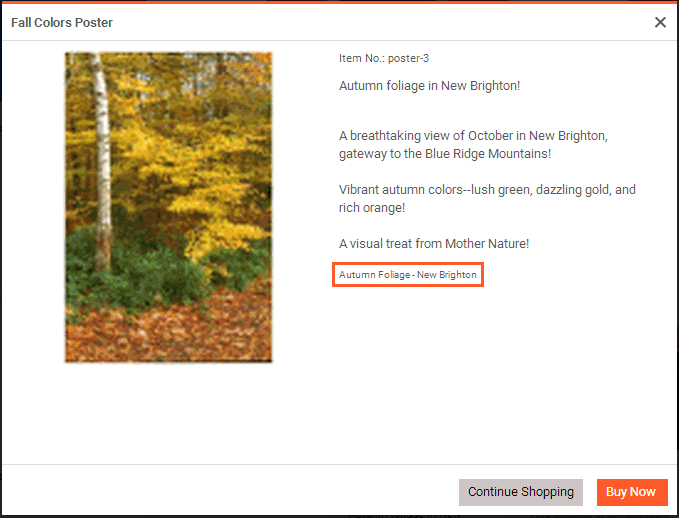
6 Picsart Settings—(For Picsart products only):
● Type: Choose the type of Picsart product to act as the base template for your MarketDirect StoreFront product.
Type
is the only default Piscart Setting. Any
other available settings are based on the Type
you selected, and they are
designed to filter the Picsart library to a specific group of templates
based on your choices.
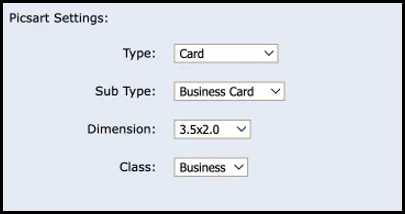
Picsart
workflow for the buyer:
1. Click the Buy Now button,
which opens the Picsart UI.
2. Customize the Picsart product.
3. Click the Print Options button,
which either opens the quick order workflow or the Visual
Product Builder.
4. Select print options and proceed with the checkout.
7 Direct Product Link—A direct "deep link" to the product (the field will be visible only after you have entered a Product ID and saved the product).
This
is a "deep link" to the product file that links to a specific
page where the product file is located. A deep link is a link that
bypasses the site navigation and takes the buyer directly to a specific
product page in MarketDirect StoreFront.
The purpose of such a deep link to the product is to ensure that the
product remains accessible. For instance, if you copied the link to
a product from the browser’s
address field the link could not be expected to remain valid because
such links are typically encrypted and cannot be guaranteed to remain
functional from one version of MarketDirect StoreFront
to the next. Direct product links prevent this problem by making certain
links (to categories and products) both permanent and short.
IMPORTANT NOTE for customers who want
to use SSO with deep linking: To get this option enabled, please
contact our support team at (412)-785-1699 or mdsf.support@epssw.com.
IMPORTANT NOTE for cloud (ePS-hosted)
customers: You will not see a link in the Deep
Product Link field. For direct product linking to work you
will need to:
(1) Make sure that a unique
Product ID (SKU) is applied to the product (in the previous step).
(2) Use the following format to create the URL for the deep link to
the product: http://[MyPrintSite]/DSF/PRODUCTS/SKU/[productSKU].aspx
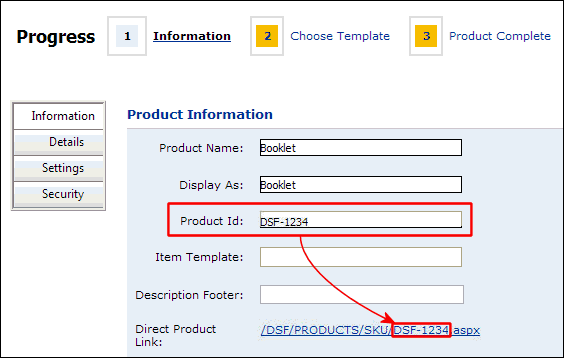
TIP: If you are printing collateral
for your business that includes QR (quick response) codes, you can
use QR codes to promote your own content including StoreFront promotions
to drive online sales. By combining the “Deep Linking” feature of
MarketDirect StoreFront
with a QR code, you can promote many different types of content, including
an online product promotion, customer-facing tips on creating VDP
collateral, your booth location at an upcoming tradeshow, etc. Leveraging
QR Codes and Deep Links to share content and drive promotions on your
storefront can help grow your business.
Using
Deep Links in Customer Communications (such as in email or Web links)
Appending ?cmd=begin to a deep
link to a product will take the buyer to the product ticketing page
for a product (i.e., eliminating the need for the buyer to click Begin to begin ordering the product).
For example, if your deep link to the product is
http://[MyPrintSite]/DSF/PRODUCTS/SKU/[productnameorSKU].aspx
you could append ?cmd=begin
to it as shown below
http://[MyPrintSite]/DSF/PRODUCTS/SKU/[productnameorSKU].aspx?cmd=begin
to take a prospective buyer directly to the product ticketing page
for a Visual Product Builder (i.e., for products that use the Flex
ticket) product (so the buyer can begin selecting options for the
product).
This is a great way to link to a product your are promoting in your
marketing materials, Web sites, the footer of an email message (for
information on how to add a custom footer to email see To
customize the header and footer for site-level email notifications),
etc.
Note on Deep Links with Login Bypass:
To navigate to the product ticketing page with login bypass, append
the following code to the deep link after ?cmd=begin:
ssotok= (followed by the user's
single sign on token) and &ssotokpwd=
(followed by that user's password). Thus, the deep link will be in
this format:
http://[MyPrintSite]/DSF/PRODUCTS/SKU/[productnameorSKU].aspx?cmd=begin&ssotok=[User
Profile Single Sign On Token]&ssotokpwd=[User Password]
If you do not use login
bypass with the deep link, the deep link will take buyers to a default
storefront landing page that will require them to log into the site.
If the buyer does not have an account on the site and chooses
to register, is likely that he or she will be registered for the wrong
company/storefront.
If the Display As name for a product contains the pound sign, then the deep link will work. Remove the pound sign for the deep link to function properly.
8 Type—Display-only field shows the product type that you selected on the previous page.
● Associate SmartCanvas Template—(for SmartCanvas products only): Associate a template with the SmartCanvas product.
For more information on creating templates with the SmartCanvas see SmartCanvas.
● On the Associate SmartCanvas Template window, select the template to associate with the product.
● Click Assign Template.
9 Company—The company the product is assigned.
● To assign a new company:
● Click Select.
● Choose the necessary company from the Select Company window.
● To delete the company:
● Click Remove.
10 Buy Now Button Text—Enter new text for the Buy Now button available on the storefront.
The default text is Buy Now.
11 Brief Description—Enter descriptive text for the product that will be displayed to buyers on the storefront. This brief product description is augmented by a longer description that is displayed on an entire page when buyers click for more information on a product. There is a 2,000-character limit for HTML text.
Warning: HTML text characters add up quickly, so when possible keep formatting simple.
Most of the controls on the text editor will be familiar to users of word processing packages such as Microsoft Word or Corel WordPerfect. A few of the controls that might not be so familiar are:
12 Product Icon—The product icon is the image that will be used to represent the product on the storefront.
● For Smart Storefront: You can upload an image to represent the product on SmartStores.
● Click Edit.
● None: Choose this option if you want no product image to appear on the storefront.
● Stock Icon Library: Choose this option if you want to select an image from the stock icon library, which includes icons for nearly 30 product categories (e.g., binders, business cards, brochures, calendars).
● Upload Custom Icon: Choose this option to select an image to display.
● Click Browse... and on the Choose File dialog navigate to the image file you want to display, select it, then click Open.
● Click Upload.
● Use same image for all icons: Choose this option only if you want to use the same image for all product icon thumbnails.
If you want separate images (e.g., of different sizes or content), do not select the option to Use same image for all icons. Note that the single image will not be scaled in the different places it is shown on the storefront.
If you have a landscape image to begin with, it may work well to select Use same image for all icons. If you have a portrait image, however, it is likely to be better to create separate images for the SmartStore storefront and for the product detail images.
● Automatic thumbnail: Choose this option if you want MarketDirect StoreFront to generate the thumbnail automatically from the first page of the document uploaded by the administrator when creating a static document or VDP product.
This applies to static document and VDP products in which the administrator uploaded a document. It does not apply to non-printed products or ad hoc products. The document is the VDP template or it is the static document.
● Update All Automatic Thumbnails on file change: Choose this option if you want all automatically generated thumbnails to be updated when the source file (i.e., the first page of the document uploaded by the administrator when creating a static document or VDP product) is changed.
This applies to static document and VDP products in which the administrator uploaded a document. It does not apply to non-printed products or ad-hoc products. The source file is the VDP template or it is the static document.
To delete a product image, click Delete.
13 Click Details on the left navigation menu.

 Set
up product "Details"
Set
up product "Details"1 Long Description—Enter a detailed product description that will be displayed to buyers on the product details section on the storefront.
There is a 4,000-character limit for HTML text.
2 Product Details Image—You can upload image(s) to represent the product to buyers when they are viewing product details.
A maximum of five images can be uploaded for a product in SmartStore 2.0. The SmartStore Builder can still only accommodate a single image per product.
Supported image file types include:
-bmp
-gif
-jpeg
-jpg
-pjpeg
-png
None: Choose this option if you do not want a product image to appear on the storefront.
Upload Custom Icon: Choose this option to select an image to display for the product in the SmartStore Builder.
Click Browse..., select the image file you want to display, then click Open.
Click Upload.
Click the Delete button to delete the image file.
Upload Multiple Images: Choose this option to select image(s) to display for the product in SmartStore 2.0.
Click Choose Files, select the image file(s) you want to display, then click Open.
The first image uploaded will be the first image that appears on the Product Details page. To change the order of the images, you will need to delete then re-upload the images in the desired order.
Click Upload.
Click the Delete button next to the appropriate image to delete the image file.
3 Click Settings on the left navigation menu.

 Set
up product "Settings"
Set
up product "Settings"1 Display Priority—Select a priority for the product (within a category) from the pull-down list.
This will specify the order from top
to bottom in which the product will be displayed on the storefront
within a category,
from Highest to Lowest;
higher priority will cause the product to display higher within the
category (if the product is published to a category) on the storefront
product page. If two or more products have the same display priority,
they will be sorted alphabetically.
Important This field governs
only the display priority if the product is published in a category.
If the product is published as a Featured Product, the priority is
set in Storefront Customization:
--For SmartStores storefronts:
The display priority setting for featured products is in the SmartStore
Builder > Products & Categories).
For more information on storefront customization, see Storefront
Customization.
2 Superwide Format—(For Ad Hoc Products only): Check the box if you are creating a wide format product.
The size break point at which the Impression Mode switches from Standard Print (Precut Size) to Large Format (Precut Size) is 22.01 inches (559 millimeters). Any size below these dimensions is regular print; any size above these is large (i.e., wide) format.
Selecting Superwide Format will normally require buyers to specify a Final Width and Final Height for the product on the order ticket. Make sure that your Superwide Format product ticket template has the Media and print services available to support the wide product. This also activates background file uploads via a client-side Java utility; for more information see Quick Reference: Creating a Superwide Format Product.
3 Print
Option As First Step—(For
Ad Hoc Products only):
Check the box if you want to provide buyers with the option of receiving
a price quote without having to first upload a file. The buyer will
be able to obtain pricing information merely by specifying print options,
number of pages, and quantity.
Leaving this box unchecked will require buyers to upload a file before obtaining a price quotation for the product. The default shopping workflow is: (1) Upload file, (2) specify number of pages, quantity, and print options, then (3) receive price quotation. This option provides a new shopping workflow: (1) Specify number of pages, quantity, and print options, (2) receive price quotation, then (if the price is acceptable), (3) upload file. This option gives buyers a quick way to get a price quote and prevents your system from getting bogged down with files that will never be produced as jobs.
4 Media Size Behavior—Lets you choose whether to show or hide Media sizes when buyers are placing orders based on whether buyers need this information for this particular product (e.g., if it has N-up settings enabled, buyers may be confused by the larger production Media used).
● Show Media Sizes to Buyers
● Hide Media Sizes from Buyers
5 Valid Dates:
● Active: Specifies whether the product status is active (available now or, for instance, is created now to be made active at a later time, such as when a sales promotion begins).
● Start Date: Use the calendar tool to specify the date on which the product should start being displayed on the buyer storefront.
● End Date: Use the calendar tool to specify the date on which the product should no longer be displayed on the buyer storefront.
● Select Never if you do not want the product display to expire on a specified date.
6 Turn Around Time—If you want to specify a turnaround time for the product (when it will be prepared and ready for pick-up or delivery), type a number and time interval, else select None.
You can choose whether to show buyers the turnaround time for each product in an order in the Shopping Cart at the Print Shop (see Shopping Cart Settings for more information) or the Company level (see Shopping Cart Settings for more information).
7 Preview DPI—(For SmartCanvas and Picsart products only): Choose the preview size of the product visible to the buyer on the storefront.
The preview size is measured in dots per inch (DPI).
8 Include Bleed—(For Picsart products only): Include printing bleed on the PDF job ticket.
9 Include Printers Mark—(For Picsart products only): Include printers marks on the PDF job ticket.
10 Enable Low Resolution—(For Picsart products only): Allow low resolution PDF job ticket.
11 ReOrder Product Behavior—(For Kit products only): Choose the re-order behavior for the product.
● Latest Product: Buyer will re-order the latest version of the kit product.
● Order: Buyer will re-order the kit exactly as it appears in the last order.
12 Shipping & Taxes—(if you are not using the VAT taxation model; for more information on the VAT taxation model, see Tax Settings):
● Exempt Shipping Charges: No shipping calculations will be made on the product.
These settings are available for all product types (except Kits). For Kit products, the configuration of the items the kit contains will govern taxes and shipping exemptions.
13 Pricing Group:
● Apply pricing group for individual products in kit—(For Kit products only): Group level pricing will be applied to the products that are part of a group in the kit, and not the kit itself. The group price is determined by the quantity of all the products in the kit.
If a kit contains grouped and non-group products, then group pricing will only be applied to the grouped products.
For example, if a customer purchases 10 kits each with 3 group products in the kit, then they will be purchasing 30 products. The group pricing will be applied to the cost of purchasing 30 group master products, and not the cost of purchasing 10 group master products.
Apply pricing group for individual products in kit is enabled by default. It can be enabled/disabled by the pricing group master.
● Enable Setup Once Only—(For the group master product in a pricing group only): The setup price of the pricing group master will only be applied once per order.
For example, if a customer purchases three products in a single pricing group, then the setup price of the group master will only be applied once instead of being applied to every product in the group.
Enable Setup Once Only is enabled by default. It is only available for products in a pricing group, and can only be enabled/disabled by the pricing group master. For more information on pricing groups, see Edit single products with quick access links.
14 Tax:
● Exempt Taxes: No tax calculations will be made on the product.
15 VAT—(if you are using the VAT taxation model; for more information on the VAT taxation model, see Tax Settings):
● Exempt Shipping Charges: No shipping calculations will be made on the product.
These settings are available for all product types (except Kits). For Kit products, the configuration of the items the kit contains will govern taxes and shipping exemptions.
● Choose the VAT rate for the product:
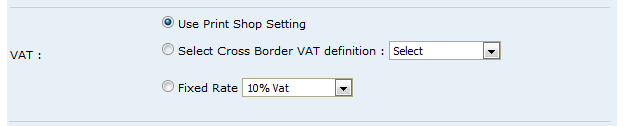
● Use Print Shop Setting: Select this option to use the VAT setting specified at the Print Shop level.
● Select Cross Border VAT definition: Select the VAT tax sheet to be applied to the product from the pull-down menu.
Available options will include
the various tax rates you defined in the VAT settings. For more information
on the VAT taxation model, see Tax
Settings.
If you do not specify a VAT definition at the product level, the system
will check to see if you specified one at the Print Shop
level. If no VAT definition is specified at either the product or
the print shop level, the system will check to see if you specified
one at the site level (i.e., on the VAT page) and apply the rate from
the specified tax sheet.
● Fixed Rate: Select the fixed VAT rate to apply to the product.
16 Supported Print Shops—(This field is for Cross Media marketing campaign products only): If you want to restrict availability of the product to a specified Print Shop(s), click Add Supported Print Shops and then select the Print Shops that will support the product on the Assign/Edit Print Shops window.
17 Record Entry Mode:
● Single—(This option is for ePS VDP and SmartCanvas products that use a single record, such as a single buyer's business card):
If you select both Batch Mode and Single Mode this is a hybrid mode for VDP and SmartCanvas that enables buyers to order the product either as a single job or a batch job. Single mode will be the default on the buyer side, but buyers can select batch. Buyers will be prompted to upload a CSV file. The file’s records are viewable and a preview document (showing the user’s personalized data on the document) can be generated to spot check each record’s content. This is useful for preventing printing a job that has formatting issues, such as a name too long for the allotted space.
● Batch: This option will prompt buyers to upload a multiple record data file (in comma separated value, CSV, format) or to use multi-column data sets (pre- created in the system; for more information, see Multi-Column Data Sets). For instance, batch would be used if a customer wanted to order business cards for all members of a department.
Notes
on Batch Mode: Buyers will be prompted to upload a CSV file
with multiple records for their VDP or SmartCanvas product on the
storefront. MarketDirect StoreFront will create a sample CSV file
for the template that you can use to format the CSV you use to port
data to the system. A “Sample.csv” file link will appear. Buyers will
be able to open the document in a text editor such as NotePad or WordPad
and save it with a name of their choice. This sample document, created
on the fly, serves to show users what data and in what format it is
needed for the selected variable template.
Note that the first line is the header line and is mandatory, meaning
it must be the first line in the CSV file because it establishes the
format for the table. An hourglass icon will indicate that the operation
is in process. An exclamation point icon will indicate any errors
that occurred during the mapping process.
ePS VDP Templates Products: Combo
Mode
A batch VDP or SmartCanvas product in MarketDirect StoreFront
can have both common (single) and versioned (batch) data. The term
"combo" (combination) refers to a mix of common and versioned
data in a job. For example, a batch of postcards that a realtor distributes
can combine common elements (all the postcards have the realtor's
photo and address or a photo a property for sale; same for all records)
and versioned elements (recipient customers' names and addresses;
unique for all records). The buyer experience has the buyer entering
the common information into form fields (i.e., the web form) and assigning
a data source for the versioned information.
IMPORTANT Please note that it may take 10 minutes or so for the MarketDirect server to generate the ePS VDP or SmartCanvas artwork and make it available for processing via the job ticket. The length of time will be based on a number of factors, including the record count, complexity of the template (number of variables and rules), use of image personalizations, number of jobs awaiting artwork generation, etc.
● Direct Mail Jobs:
● Support Direct Mail: Select this option to enable buyers to order a direct mail campaign featuring the personalized product. Buyers will be presented with options for procuring and maintaining a mailing list with the mailing service providers you have set up on the Mailing Service Providers page.
● Support EDDM: Select this option if you want to support Every Door Direct Mail (EDDM) services for the product mailings.
For information on EDDM, visit https://www.usps.com/business/every-door-direct-mail.htm.
● Support List Purchase: Select this option if you want buyers to be able to purchase a mailing list for the product.
AccuZIP mailing lists contain
an extensive array of data on mail recipients. See the List Codes
(PDF) for a comprehensive list of all available data. See the SampleOutput (CSV) for a sample output file.
For more information on setting up and managing mailing service
providers such as AccuZIP, see the topic Mailing
Service Providers.
IMPORTANT The direct mail automation workflow is optimized for 50,000 records or fewer.
● Allow Opt-Out of Direct Mail: Check this box to give buyers the option of not using a direct mail provider to provide mailing service (e.g., bulk mail) to recipients (and instead have all copies shipped to the buyer who will then handle mailing and distribution to recipients).
● Override mailing service class: Select this option if you want to allow buyers to override the default mailing service class for the product.
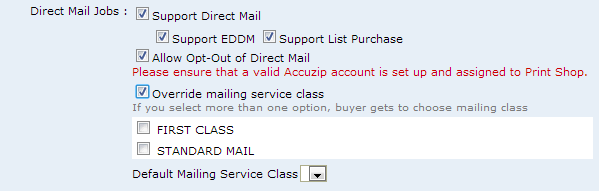
● FIRST CLASS: Select this option if you want to allow the buyer to choose First Class for the product.
● STANDARD MAIL: Select this option if you want to force the buyer to choose Standard Mail for the product.
● Default Mailing Service Class: Select the default mailing service class for the product.
You will probably want to allow buyers to override mailing service class only if the default mailing service class is Standard; buyers would thus be able to upgrade from Standard to First Class for better service at a higher cost. If the mailing service class is First Class, allowing buyers to override with Standard would result in lower cost but slower service, which would be a downgrade.
● Sample VDP Data: Check this box to show default sample data settings (in the default file you will upload below) to the buyer.
● Default File: Click Browse... and select a file (in csv format) with sample data to populate the template and then click Upload.
● Default Encoding: From the pull-down list, select the default encoding for the data: Western European (Windows), Unicode UTF-8, or Unicode.
● Default Delimiter: From the pull-down list, select the default delimiter for the data: ,, I, Tab, ;.
18 Preflighting—(Not available for Digital Download products): These fields specify whether to use preflighting for the product and, if so, what preflight profile to assign.
For more information on product preflighting and configuring preflight profiles, see Product Preflighting.
● Enabled: Check this box to turn on preflighting for the product.
● Assign Preflight Profile: Select the preflight profile to associate with the product.
● Display Report to Buyer: Check this box to display the results of the preflighting to buyers.
● Allow Order Placement with Preflight Error: Enables buyers to complete order placement despite a preflight error.
Error Type |
"Allow order placement with Preflight Error" check box |
Is buyer permitted to proceed and place order? |
Warning |
Checked |
Yes |
Warning |
Not Checked |
Yes |
Critical |
Checked |
Yes |
Critical |
Not Checked |
No |
19 Dynamic Preview—Select to enable or disable a dynamic preview of the product. A dynamic preview provides buyers with a virtual display of the product based on the print and finishing options and features they select.
● Show Single Page View: Select this option if you want multi-page documents to be shown to buyers one page at a time (single-page view) instead of two-up (i.e., two facing pages in spread view). This is especially useful for double-sided products in landscape mode (such as a tri-fold brochure).
Single-page
view will not be shown to buyers in Visual Product Builder when Binding,
Staple, Drill, Tabs, or Covers print options are selected.
When Show Single Page View
is not enabled, the back side
of a sheet will be displayed as if the page had been turned along
the binding edge, and the content will be oriented based on the duplex
type – standard Double-Sided or Double-Sided (Tumble). This is true
whether binding is set for the job or not.
Back side of page if standard Double-Sided is selected:
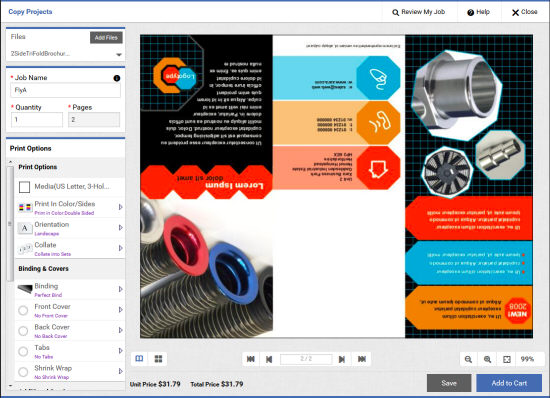
Back side of page if Double-Sided (Tumble) is selected:
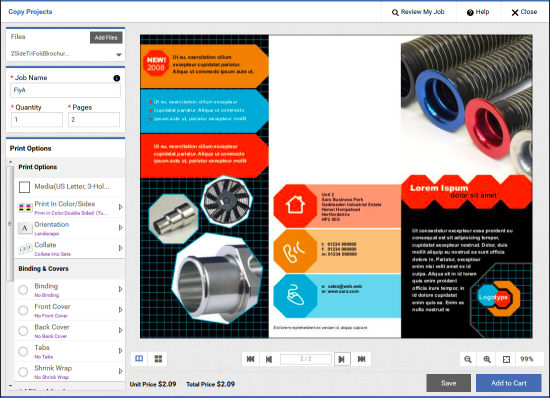
When Show Single Page View
is enabled, the back side of a standard duplex sheet will be displayed
“right-side up” with the top edge oriented at the top of the VPB.
First page is shown right-side up (of course):
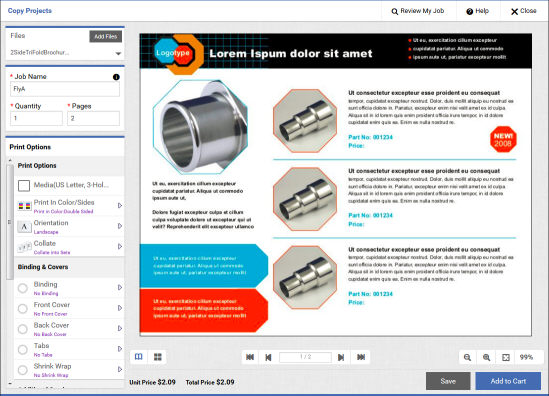
Back side of page is displayed right-side up when standard Double-Sided
is selected:
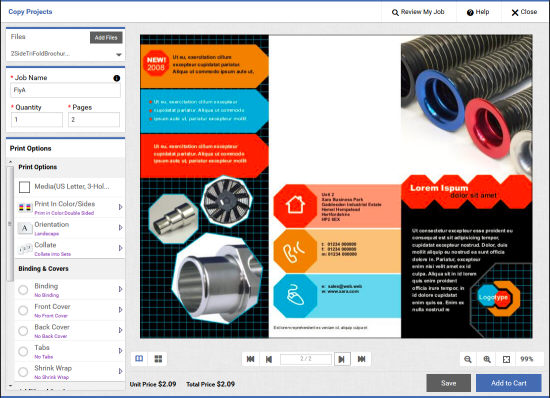
Back side of page if Double-Sided (Tumble) is selected:
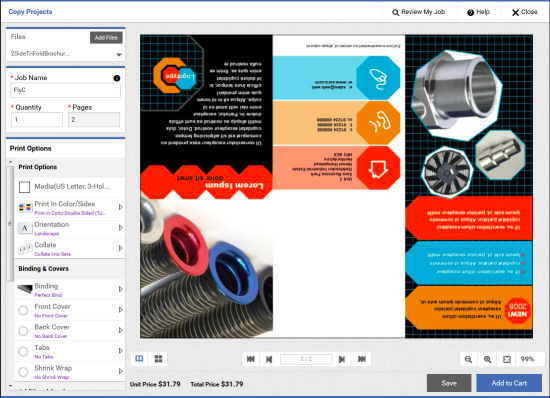
20 Allow Buyer Configuration—(For Static Document products only):
● Yes: This option will enable buyers to configure the product (per the options defined in the ticket template associated with the product) and to preview the PDF of the static document.
● No: This option will not allow buyers to preview or configure the product. They will be able only to specify the quantity and add the product to the shopping cart.
Buyers can see a preview of static document products even though they are not allowed to configure the product (i.e., the Allow Buyer Configuration option is set to No). The preview is available by clicking the product image or clicking Preview on the product details page.
21 Allow Additional Content: This option lets buyers add additional content to static products (e.g., a Human Resources department might want to add a supplement to a static HR Manual) when ordering.
If you are interested in enabling this feature, please contact technical support for more information and activation.
22 Preview PDF—(For Static Document products only):
● Yes: Enables (1) a preview link on the product details page and (2) makes the thumbnail image on the homepage clickable to show a preview of the static document product (with a watermark).
● No: This option will disable preview of the product on the buyer side.
23 Buyer Deliverable—(Not available for Ad Hoc, Kit, Non Printed, or vWeb products):
You must select at least one buyer deliverable option.
● Print Only: This is the default and specifies that the product is delivered as a printed document.
● Print with Download Option: Selecting this option will make a digital download version of the product available to the buyer (as an option) at a specified price.
Offering a printed version plus a digital
download version of a product
You can offer certain products to buyers in both printed and digital
download formats (any product except non-printed, multi-record VDP,
and ad hoc can be offered as a digital download file). Buyers can
then choose to order the product in printed format only or in both
printed and digital download formats. This gives buyers the option
of ordering a production PDF version of a product (available for immediate
download) in addition to the printed version of the product they are
ordering. You can set any price you want for the digital download
option.
Offering an optional digital download version of the production PDF
file is a very attractive option for customers who, for example, want
to order an initial lot of 250 copies of a VDP poster for a conference.
Having the production PDF file on hand will enable them to print additional
copies of the poster at the conference center if needed.
The option to download the production PDF is for VDP, and Static Document products.
● Download Only—(For products with Print and Download and/or Download Only buyer deliverables): Selecting this option will make the product available to the buyer exclusively in downloadable format (i.e., a digital file buyers can download).
If you select the buyer deliverable Download Only, the only configuration available to buyers ordering the product will be the option to add tabs to the digital file. No other print or finishing options will be available for the download product.
● Has product changed? Check the box if the product has changed. This will prevent buyers from being presented with a reorder option (i.e., because the originally ordered version of the product is no longer available).
● Download Period: Specifies how long the digital download version of the product will be available for download after the product is purchased.
● Enter a number in the text field.
● Specify the unit (Hour, Day, Year).
● File never expires: Select if you want to place no limit on the number of times the buyer can download the product.
● Number of Downloads: Specifies how many times the buyer can download the digital version of the product.
● Limited Downloading: Allow ... Times: Enter a number in the text box to limit the number of times the buyer can download the product.
● Unlimited Downloads: Select if you want to place no limit on the number of times the buyer can download the product.
24 N-Up: N-up stands for Number of pages up (2-up, 3-up, 4-up, etc.) printing. N-up printing is printing multiple buyer-submitted pages onto a single physical sheet and then cutting them to a specified finished size. For example, instead of using letter paper (8 1/2 by 11-inch paper), a job can be printed with a left-side page and a right-side page on tabloid (11 by 17-inch paper) and then cut down the middle with an industrial paper cutter.
N-up printing accommodates your production processes that print multiple pages on a single sheet then cut to final size (the “cut and stack” model). The savings can thus be passed on to the buyer as the MarketDirect StoreFront pricing engine will take into account the number of sheets and impressions involved in printing N-up. For example, say a buyer orders 400 copies of a 16-page document. Without N-up, the pricing would be calculated on 400 x 16 = 6,400 impressions and 400 x 16 (simplex sheets per job) = 6,400 sheets. But if the product is set up for 2-up printing, only 3,200 impressions and 3,200 sheets are used (i.e., the number of sheets and impressions is halved). The model indirectly correlates the product cost to your cost of production with N-up capabilities (e.g., where lower impression cost is passed on to the buyer).
N-up outputs the N-up information to Hagen, Pace, and the External System Connector (ESC).
N-up should only be used for products that are very well-defined, i.e., those that have only one choice of Media size and a known finished size.
● Enabled: Check the box to activate N-up printing for the product (catalog item).
● Type: Select an option:
● Booklet (2-up across, duplex): A Booklet is a multi-page document with a wraparound cover that is typically printed 2 pages-up per side, folded in half, and saddle-stitched. An N-Up job is typically a document printed with two or more pages per side, cut, and stacked.
Warning:
Ticket Template Requirements for
Booklet Products: "Rules for Booklets"
For a booklet product to work properly, the ticket template on which
it is based must meet very specific conditions.
1. The ticket template cannot
contain special pages.
2. The ticket template must
have duplex option selected.
No simplex.
3. All Media must be of the same physical size
(e.g., for an 8.5 x 11 booklet, the interior and cover Media would all need to be at
least 11 x 17; they could be 12 x 18 if, for example, the pages had
full bleeds and the final booklet product will be trimmed).
4. The ticket template cannot
use tabs/tabbed Media.
5. The ticket template must
be set up for a wraparound cover
if you want to give buyers the option of having a separate cover for
the booklet. Cannot have front
or back cover options, only
wraparound cover option.
● Step And Repeat—(based on your specifications): Specify custom N-up settings, with x number of pages across and x number of pages down.
● N-Up Preview Size: Select a preview size from the pull-down list; can be set to None or to any of the standard final sizes as defined on the Administration > Media >Standard Final Width and Height page. For example, the width and height of a single finished and cut business card.
For more information on defining standard final width and height dimensions for a product, see Setting a Final Width and Height for Printed Products and Dimensions below.
● Send N-up info downstream: Check the box to send N-up data to an output device. N-up data is imposition information from the SmartCanvas template.
25 Mixed Impressions:
● Check the Allow mixed (color and BW) impressions for the same sheets box to enable mixed mode printing (i.e., color on one side of a sheet and black-and-white on the other).
To enable this option at the product
level, you must activate on the Site Settings | Basic Settings tab
(for more information, see Mixed
Color and BW Impressions):
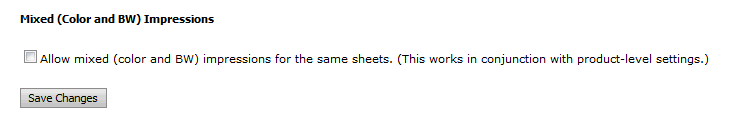
The following new impression modes were added in Pricing to allow different
pricing for this functionality:
· Large
Format Print (Custom Size) / BW Front / Color Back
· Large Format Print (Custom Size)
/ Color Front / BW Back
· Large Format Print (Precut Size)
/ BW Front / Color Back
· Large Format Print (Precut Size)
/ Color Front / BW Back
· Standard Print (Custom Size) /
BW Front / Color Back
· Standard Print (Custom Size) /
Color Front / BW Back
· Standard Print (Precut Size) /
BW Front / Color Back
· Standard Print (Precut Size) /
Color Front / BW Back
Ü It is strongly
recommend that these be priced at zero and let the pricing be incorporated
fully into the impression modes listed above. For those customers
who do price by features, however, they can do so for the following:
· Print
in Color/Sides: Mixed (Front Black and White, Back Color) Double
Sided
· Print
in Color/Sides: Mixed (Front Black and White, Back Color) Double
Sided (Tumble)
· Print
in Color/Sides: Mixed (Front Color, Back Black and White) Double
Sided
· Print
in Color/Sides: Mixed (Front Color, Back Black and White) Double
Sided (Tumble)
When buyers order a product
that allows mixed impressions, they must
select double-sided
printing for each side, for example, Print
in Color and Double Sided
on one side and Print in
Black and White and Double
Sided on the other.
Note
on Mixed Impressions:
When the Mixed Impressions
option is enabled, ensure that you have enabled the Special Pages
option for the required Media
on the Ticket Template page.
1. Go to Administration > Ticket
Templates.
2. Open the target ticket template.
3. On the Media
print service panel, click Configure.
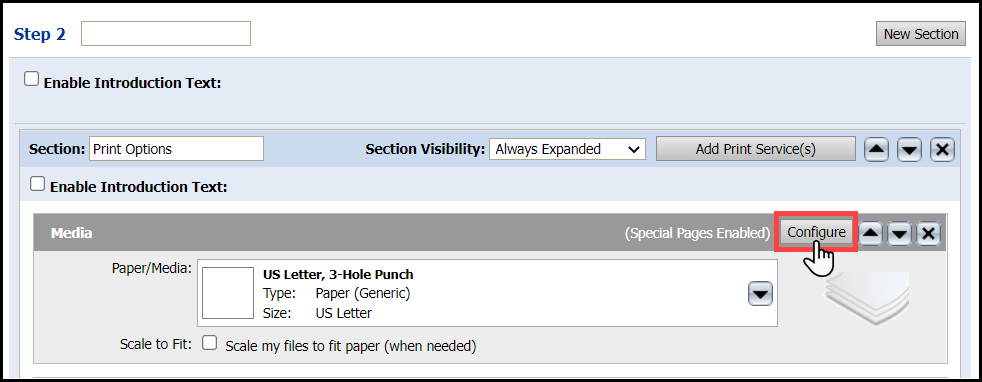
4. Select the option Enable this Print
Service in Special Pages.
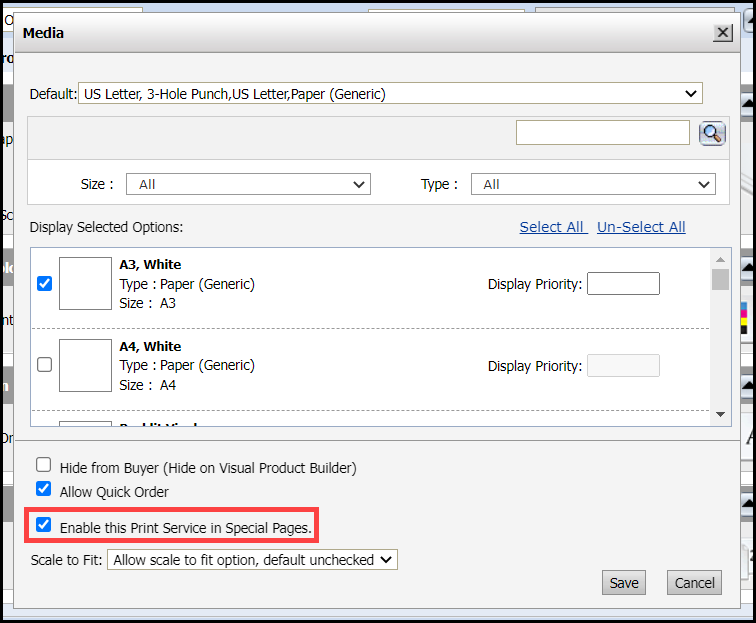
5. Select the required Media
and Save the ticket template.
Now when buyers are configuring the product in the product builder
window, a special pages option will be enabled that lets buyers select
required pages as needed.
Note on Mixed Mode Impression Pricing:
When calculating pricing for mixed mode impressions (color on 1 side
of sheet, black-and-white on the other), MarketDirect StoreFront
considers 1 sheet in a duplexed job as 2 impressions. If a buyer chooses
a mixed impression, the Quote Editor and pricing will reflect that
both sides of the sheet were calculated for the color mode of the
front side of the sheet. For example, say a buyer is ordering a 56-page
document with 55 pages in color and 1 page in black-and white. The
job is duplex (printed both sides) and the front side of sheet 1 (the
first page of the document) is set to print in black-and-white and
the back side of sheet 1 (the second page of the document) is set
to print in color. The Quote Editor will reflect two impressions in
black-and-white and 58 in color (whereas the job ticket will reflect
that 1 page was black-and-white and 59 pages were color).
26 Page Options—These settings are optional and are enforced only in products with the Visual Product Builder enabled.
● Enforce Minimum Page Count: Check the box and then enter the minimum number of pages the product can contain.
● Enforce Maximum Page Count: Check the box and then enter the maximum number of pages the product can contain.
● Override initial page count shown in preview before buyers upload files: Check the box and then enter a number of pages for the preview that will override the default initial page count for the preview, which is 3.
27 Mobile Supported:
● Select Yes if you want the product to be shown / available to buyers accessing the storefront on a mobile device.
● Select No if you want the product to be hidden / not available to buyers accessing the storefront on a mobile device.
28 Pre-Selected Services—(For Ad Hoc products only): Pre-selected services are those that have been set as non-configurable options for the product (e.g., print services with only one option on the ticket template): Show / Hide.
Selecting to show pre-selected services will let buyers see all options (e.g., for features and services), including those that they cannot change.
29 Ticket Section Options—If you want ticket option section headers to be shown at all times (i.e., even when there is only one option that would otherwise be hidden), click Always Display Section Headers to Buyers.
30 Enable Quick Order—(For Ad Hoc and Static products only): Check the box to enable the product for quick order.
The product options available for quick order are configured in the Print Options section of the Ticket Template.
When products are enabled for quick order, the Customize button is replaced with the Buy Now button. Buyers can still fully customize the product by clicking the More Options button.
● Advanced Customization Text: Edit the default text instructing the buyer to click the More Options button to further customize the product.
31 Content Modification—(For Ad Hoc and Static Document products only):
Warning: Content modification (allowing buyers to add, delete, or reorder pages) is only for products that use the Visual Product Builder (Flex) buyer interface. These settings work on with PDFs, not with any native file format. So, if you want to provide these options for your buyers, be sure that you have not disabled automatic conversion of buyer-supplied native files to PDF (see the Site Settings | Basic Settings tab for more information).
● Allow Buyer to Add Blank Pages: Check this box to enable buyers to insert blank pages in the document (at the location of their choosing).
If you let buyers insert blank pages in documents, it is strongly suggested that you turn on the Show original files in Production Job Ticket (for merged PDFs) option on the Site Settings | Basic Settings tab. This will enable operators to view/download the original PDF file (before the blank pages were inserted) from the production job ticket in the Operator View. For more information on this setting, see PDF Job Submission.
● Allow Buyer to Delete Pages: Check this box to enable buyers to delete pages in the document.
● Allow Buyer to Reorder Pages: Check this box to enable buyers to change the order of pages in the document.
32 Manage Inventory:
MarketDirect StoreFront
provides a simple product quantity / reorder point to manage inventory
of non-print-related (e.g., Non Printed, Static Document).
When MarketDirect StoreFront
is integrated with an MIS, the
MIS will handle inventory and communicate inventory information to MarketDirect StoreFront.
● Enabled: Enabling inventory management lets you manage non-printed and static document product inventory (e.g., finished goods).
● Inventory: Read-only field displays current inventory of the product. This field is not editable but for information purposes only.
An alert will display the current back ordered quantity if the product is back ordered.
● Threshold: Sets the reorder point (i.e., when inventory level reaches 10, send email notification to recipient specified below). This number must be smaller than the Inventory value you entered above.
● Allow Back Order: Check this box to enable processing of products that are on back order.
Warning: If you select this option, buyers will not be notified during order placement that the whole or a partial quantity of the order is back-ordered.
● Show Inventory when back order is allowed: Check this box to show the available inventory when you are allowing buyers to back order the product.
● Notification Email ID: Specifies recipients to be notified by email when the inventory threshold is reached. You can enter multiple recipient email addresses separated by a semi-colon ( ; ).
● Replenish inventory: These settings let you specify whether the replenished inventory includes the quantity required to fulfill back orders or not (e.g., the latter if back orders are handled outside of MarketDirect StoreFront such as in an MIS integrated environment in which the MIS handles inventory and communicate inventory information to MarketDirect StoreFront).
● Add ... to existing inventory: Selecting this option will cause the quantity you enter to be added to the inventory.
If you got a new set of items, simply enter the number received and we'll add this amount to your inventory. If the product is back ordered, you will receive a message will be displayed that states: "This product is back ordered by [number]. It will be deducted from the replenished inventory."
● Reset inventory to ...: Selecting this option will reset the inventory to a completely new value: this only affects new orders placed after the reset operation. Using this option affects how existing orders are handled should they be cancelled; when canceling orders placed before the reset, non-backordered items will not be automatically replenished into the available inventory.
If the product is back ordered, a message will be displayed that states: "It is assumed that all pending orders for this product will be shipped without consuming this inventory."
33 Order Quantities—Specifies the quantities of the product buyers can order:
● Any quantity: Lets buyers order any quantity of the product.
● Fixed quantities: Specifies the fixed quantities of the product that buyers must order. For example, you might offer the product only in the fixed quantities 100, 200, and 300.
● Use the fixed quantity editing tools to set up your fixed quantities:
|
Lets you enter a fixed quantity in an
entry box: |
|
Removes the fixed quantity. |
|
Adds another fixed quantity. Click to
add an additional fixed quantity. Edit the quantity using
the quantity editor |
● Example: If you set up the fixed quantities 100, 200, and 300, your fixed quantities will appear as follows:

● This will present the buyer with a quantity pull-down list containing the options 100, 200, and 300 on the storefront.
● Click Update.
● By Multiples:
● Allow buyer to edit quantity: Check this box to allow buyers to override the specified quantity for the product.
If you select By
Multiples for Order Quantities, check the Allow
buyer to edit quantity check box, and enter quantities in the
Minimum, Maximum,
and Multiple fields, the buyer
will be presented with a text entry field to enter desired quantities.
For example if you specify Minimum = 1, Maximum = 800 and Multiple
= 50, the buyer would be presented with the following Quantity
text entry field:
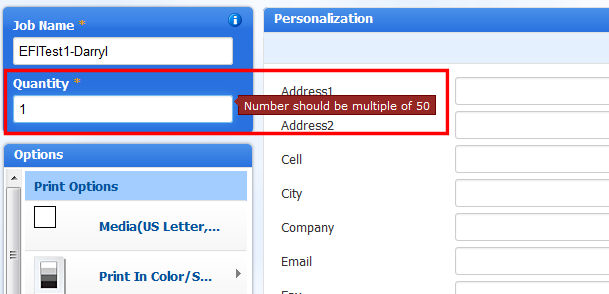
● Minimum: Specify the minimum number of the product that buyers must order.
● Maximum: Specify the maximum number of the product that buyers can order.
● Multiple: Specify the multiples in which the product must be ordered. For instance, you might only want to sell the product in sets of two, so you would set: Minimum = 2 and Multiple = 2, allowing buyers to order 2, 4, 6... of the product.
● Advanced: Enables you to specify a more complex quantity option, for instance to match a pricing structure for the product. This calls for using regular expressions. Enter the quantity pattern using regular expression (or regex) recipes.
For more information on regular expressions, see Quick Reference on Regular Expressions.
Example: You want to let buyers
order the following quantities of the product: 1, 2, 3, 4, 5, 10,
20, 50, 1000, 2000, 3000, 4000, 5000. So you want quantities for 1
to 5, then 10, 20 and 50, and finally 1000 to 4000 in steps of 1000.
The Advanced quantity tool enables you to do this by entering the
following rule in the entry box: 1..5-10|20|50|100-1000..4000[1000]
which is a combination of three simple syntaxes.“1..5” is the Begin..End[Step]
syntax, followed by “10|20|100” which is a Values syntax, followed
by another Begin..End[Step] syntax.
This will present the buyer with a quantity pull-down list containing
the options on the storefront.
● Click Done.
● Maximum Order Qty Permitted: You can specify a maximum quantity of the product (up to 100,000) that can be ordered, which will be enforced in the cart.
Note that this field will be present only if you have selected the Any quantity option in the Order Quantities section above.
● Enforce Max Quantity Permitted In Cart: Select this option if you want the shopping cart to enforce the maximum quantity (i.e., permit passing orders with quantities that exceed the specified maximum).
● Multiple Recipients—(For SmartStores only): This setting determines how the total quantity is handled for split orders buyers place in SmartStore storefronts.
This setting will be available only if you selected one of the following order quantity options above: Fixed, Multiple, or Advanced.
● Each recipient set to a valid quantity: Choose this option if you want the minimum order quantity to apply to each recipient. For example, if the product has a minimum order quantity of 100, each recipient in a split order (one with multiple recipients) must be set to receive a minimum of 100 units of the product. Thus, this option enforces the minimum order quantity for each recipient in the order.
● Total quantity must add up to a valid quantity: Choose this option if you want to enforce the minimum order quantity only for the total order amount for a split order. For example, if the minimum order quantity for the product is 100, as long as the total units of the product shipped meets or exceeds the minimum quantity, all is well. Thus, for an order with two recipients, if recipient one receives 25 units of the product and recipient two receives 75 units of the product, the order will be acceptable because the minimum order quantity of 100 was met.
● Enable Price Grid—(For Static Document, Non-Printed, Kit, and Ad Hoc products only): Select this option if you want the buyer to see a Price Details table on the Product Information page. The Price Details table includes the Quantity, Unit Price, and Total Price columns.
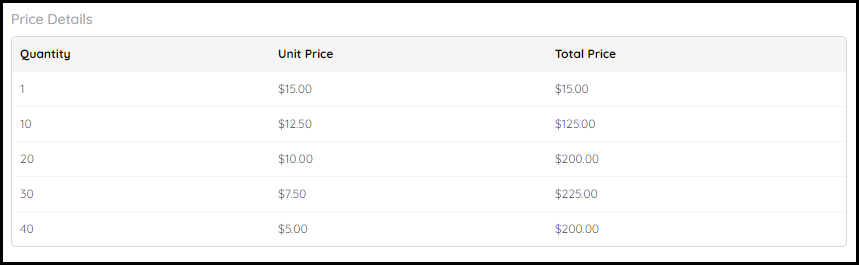
● If you click the Enable Price Grid check-box, then the Price Grid field will appear.
● Enter the numerical value of the quantity for each column. The values must be separated with a vertical bar (|).
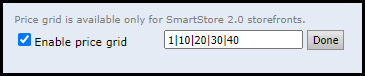
● Click Done and the Show save percentage check-box will appear.
● Show save percentage: Select this option to enable the Save Percentage column.
● Choose the default quantity for the Save Percentage column from the Based on drop-down list.
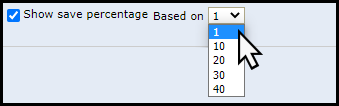
The Save Percentage
column will automatically
calculate a buyer's potential savings compared to the Based on quantity.
If there are no savings available for a column, then it will be blank.
For example, if you set up a product to be less expensive the more
you buy and you choose a Based
on quantity in the middle
of the list (such as 20), then savings will only appear for
the higher quantities (such as 30 and 40). The Save
Percentage column for the
Based on quantity
will always be blank.
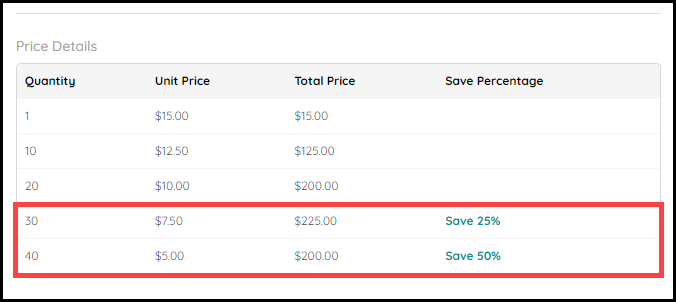
34 SEO—Search Engine Optimization is the practice of crafting web page header data designed to help web browsers find your content when potential buyers are using the browser’s search tool. Enter SEO information into the following fields to help potential buyers easily locate your web site and the product they want to purchase when using the search function. Each field represents a different section of the web search result the potential buyer will see.
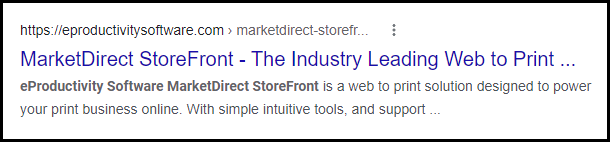
● SEO Title: Enter the product page title.
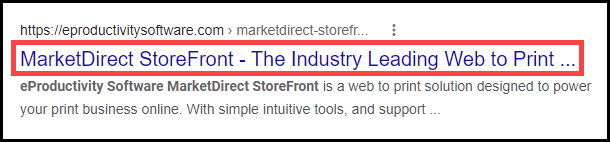
SEO Title defaults to the product name.
● URL Slug: Enter the part of the URL that describes the web page's content.
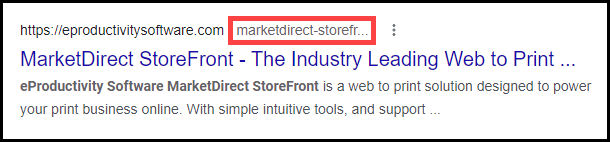
URL Slug defaults to the product name. This field replaces spaces with hyphens and removes non-alphanumeric characters, because they are not allowed in a URL.
MarketDirect StoreFront recommends you choose a URL-friendly version of the product name for the URL Slug field.
● Meta Description: Enter a short description of the product.
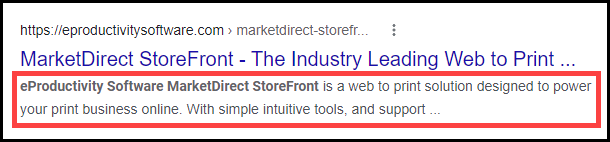
Meta Description defaults to the Brief Description of the product found on the Information tab.
MarketDirect StoreFront recommends you update this field in order to maximize the SEO for the product page. It is a best practice to keep the Meta Description to 50 words or less.
35 Production Notes—Enter any production notes for the operator who will produce the job. These notes will be displayed on the production job ticket when the product order is ready for production and on tickets sent to output devices.
36 Keywords—Enter any descriptive keywords that will help buyers searching for the product to find it.
Separate keywords with a comma ( , ), spaces are not necessary, and note that your total character count for keywords cannot exceed 500.
37 Finished Size Restrictions:
● Dimensions: Standard Final Width and Height: You can set a standard final width and height dimensions for the product by selecting a standard final width and height based on the Media options in the Media catalog that you want to use for this product.
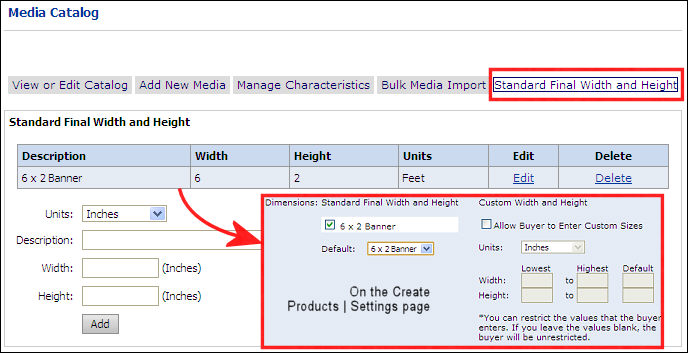
For more information on defining
standard final width and height for Media,
see Setting
a Final Width and Height for Printed Products. This feature will
work only if the product is associated with a ticket that uses the
final width and height option.
.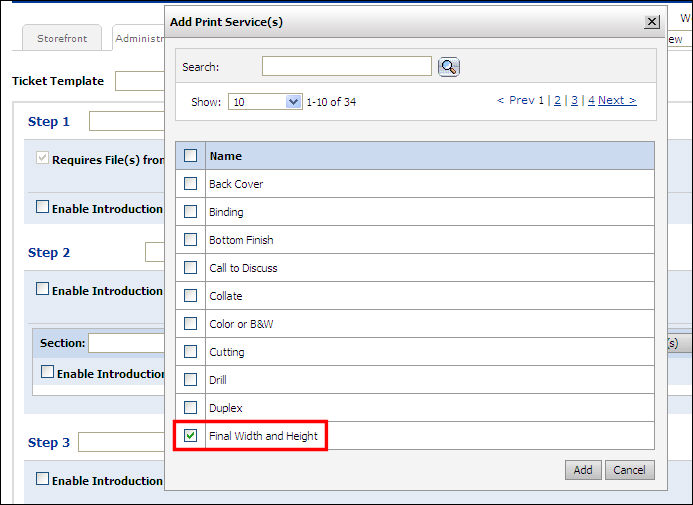
To use the standard final width and height setting when setting Media, you must associate any
products that use the standard finished size with a ticket template
that supports the Standard Final
Width and Height options (for more information, see To
create (or edit) a ticket template). The finished sizes will then
be available for you to select on this page.
● Check the boxes for each standard final width and height option you want to offer for the product. (You do not have to offer any pre-defined sizes.)
● Default: Select the standard final width and height option to use for the product.
● Custom Width and Height:
● Allow Buyer to Enter Custom Sizes: Select if you want to enable buyers to specify custom sizes for the product.
Optional Fields: Use the fields
below to restrict the range of values buyers can enter when specifying
custom sizes during the order process. If you do not limit the values,
buyers will be able to define products of any size.
Please be aware that the information you supply here will define
minimum, initial, or maximum permitted sizes using a unit of measure
that you choose. This information will be used to control the buyer
experience and will be converted to equivalent sizes for any of the
buyer’s units in their unit system. This allows administrators who
prefer to use metric to enter sizes in a unit that they are most comfortable
with (such as meters or centimeters). The choice of unit that a buyer
will see is evaluated based on other settings and may not be the one
shown here in this product setting. For example, a buyer who
may be using a non-metric (e.g., US) system will be given equivalent
choices in their set of available units (inches, feet, and yards).
So the information that you supply here does not in any way
establish a default choice of units for buyers.
● Units: Select the unit of measure that you wish to enter the size information in.
Note that this does not imply any default setting to buyers or other users; this is simply your choice based on what you are most comfortable for entering any widths or heights.
● Width (optional): Type values for Lowest, Highest, and Default for the unit you have chosen for data entry.
● Height (optional): Type values for Lowest, Highest, and Default for the unit you have chosen for data entry.
38 Weight—(single copy or item):
● Optional: Before checking this box, be aware that the system will automatically compute an estimated weight based on Media (type, size, and weight), finished size, simplex/duplex, special pages, tabs, and printed covers. To override this calculation with a specific weight value, enter the weight here.
● Weight: MarketDirect StoreFront will automatically calculate a weight estimation for the product based on the Media (weight, size), finished size, tabs, printed covers, finished size, etc. Check this box and enter a weight for the product if you want to override the automatically-calculated weight with a specific weight value for the product (note that you should enter the weight of each unit that goes in a sub-container; for example, the weight of each business card in a set of 250 or 500 business cards).
39 Shipping Subcontainer:
If you use a subcontainer (a box
that encloses the ordered material but is not necessarily the sturdy
outer box used for shipping), specify the dimensions for a single
box that will serve as the “subcontainer” and specify the maximum
number of copies/quantity of this product that can fit inside it).
For instance, say you ship business cards in a 7 x 31/2 x 2 card box
that you place in a larger box for shipping (the latter will vary
based on the number of subcontainers are to be shipped in it).
If you do not use a subcontainer, enter the dimensions of the product
itself and then set the quantity to 1.
● Ship item separately: Check this option to prevent exceeding the maximum package weight.
This control is to help you prevent exceeding the maximum package weight for the product. If packing multiple subcontainers in the larger shipping container will exceed the maximum package weight, you should check the Ship item separately box to prevent exceeding the maximum package weight. For example, say the product is a lamp that weighs 100 pounds. The maximum package weight for shipping is 150 pounds. You would want to ship each lamp separately to prevent exceeding the maximum weight (i.e., if you ship two in a single box, it would be 200 pounds). Thus the weight determines how many packages will be created.
● Enter the dimensions of the sub-carton in which the product will be packed for shipping:
● Width of the subcontainer
● Length of the subcontainer
● Height of the subcontainer
● Max Quantity per Subcontainer: maximum number of items to include in each sub-container.
If you are not using a subcontainer, the information should reflect the dimensions of the shipping container to ship a single piece.
40 Click Pricing on the left navigation menu.

 Set
up product "Pricing"
Set
up product "Pricing"The Pricing page will not be available when creating an Ad Hoc product. Skip to the next step.
For products that allow buyers to download the production PDF, you must set a price value for the digital download.
1 From the View pull-down list, select which price sheet to display (i.e., the price sheet to associate with the delivery method you are creating).
2 In the dialog for the selected price sheet:
● Range Unit: Set the range break points for each price point (e.g., 1 - 50 might represent the quantity in the unit system in use on the site; for more information on the unit system, see Unit System). Use the button to add a range break point.
● Regular Price: Type the standard price for that range (e.g., 1 - 50 quantity might have a regular price of 10.00).
● Setup Price: Type the setup price for the range; the setup price will reflect your material and handling costs.
Kit Pricing: If all of the items (line item products) in a kit have fixed quantities (i.e., you do not allow buyers to change the quantities) then you can either assign a price on this page or let MarketDirect StoreFront calculate the pricing based on the components in the kit order. If you allow buyers to change item quantities then the system will price based on component pricing (even if you assign a price on this page).
For more information on pricing, see Price Sheet Management Page Overview.
3 Click Security on the left navigation menu.

 Set
up product "Security"
Set
up product "Security"Assigning
Ownership and Access Rights for the Product: In this section
of the product builder you can assign an owner for the product and
set permissions to restrict access to it. This enables you make the
product available for editing and/or publishing by a particular user
or group of users. The security option lets you assign management
and publishing rights for a product:
Publish: can publish the product
for buyers on the storefront (this must
be used in conjunction with Manage rights; i.e., in order to publish
a product, which makes it available to buyers on the storefront, the
user/s must also have Manage rights).
Manage: can change a product
by accessing it on the Products page and editing its specifications.
Purchase: can manually
specify purchase rights for the product to certain user groups.
You can access the Modify Ownership & Permission page from the
Manage Products page by clicking the security  icon for the product in the Modify Security column.
icon for the product in the Modify Security column.
1 Click Change to add or change who owns (is in charge of) the product.
● On the Select Owner dialog:
● In the first drop-down select the category of user to assign ownership of the product to: Users, Groups, Companies, or Departments.
Typically, this will be a user. The search field will help you locate the group or user you are looking for, and the Show field will limit the number of items displayed.
● Click the group or user to assign ownership to.
The function of “owner” is to ensure that someone can always get to the product (even if s/he does not otherwise have access rights). It exists in order to prevent a situation in which you would inadvertently configure yourself out of access to the product.
2 Click Add User, Group, Company, or Department.
● On the Select Security Principal... dialog:
● In the first drop-down select the category of user to whom to assign access to the product: Built-in Groups, Users, Groups, Companies, or Departments.
Typically, this will be a user or user group. The search field will help you locate the group or user you are looking for, and the Show field will limit the number of items displayed.
● Click the user or group to assign access to. The selected user or group will be shown on the Security page in the Access Permissions table. You can grant users the right to Publish and/or Manage (modify) the product.
You can retract access permissions at any time by clicking Remove for the user, group, or company in the Access Permissions table on the Security page.
3 Click Check Permissions For... and select the user, group, or company whose permissions you want to check. A new dialog will display the permissions for the selected entity.
4 Select Allow the purchase permission to be set to be manually managed for this product if you want to limit purchase rights to the product.
For example, you have a product that is in multiple categories with no category-level permissions set. You want a particular product to be available for purchase to members of company A but not to members of company B (but you want other products in the category to be available to members of both companies, A and B). Thus, you will use product-level purchase permissions instead of category-level purchase permissions.
● After you select this check box, a Purchase column is added to the Access Permissions table.
● Click Add User, Group, Company, or Department.
● On the Select Security Principal... dialog:
● In the first drop-down select the category of user to whom to assign access to the product: Built-in Groups, Users, Groups, Companies, or Departments.
Typically, this will be a user. The search field will help you locate the group or user you are looking for, and the Show field will limit the number of items displayed.
● Click the user or group to assign access to. The selected user or group will be shown on the Security page in the Access Permissions table. Grant the selected user or group the right to Purchase the product.
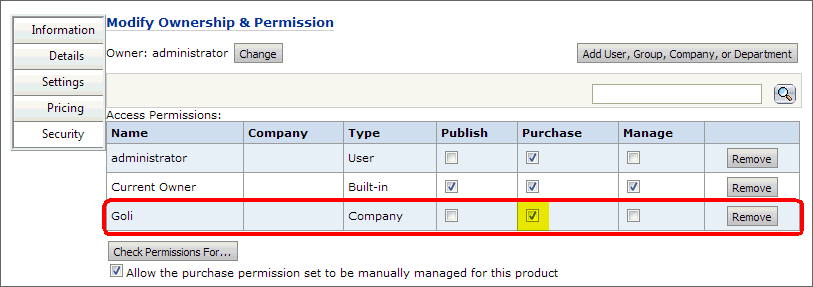
You can retract access permissions at any time by clicking Remove for the user, group, or company in the Access Permissions table on the Security page.
5 In the Allow the products to always be searchable by the buyer, even when it is not published in a category field, select an option:
● Yes: Includes the product in user searches.
So, if the product name is "8-Page Booklet," it will show up in the search results when a buyer includes the term "booklet" in a search query.
● No: Excludes the product from user searches unless it is published in a category field.
● Use site-wide setting ([Yes or No]): Uses the default site-level setting for product searches.
You can change the site-level setting by clicking Default setting, which will open the Site Settings - Basic Settings tab in a separate browser window. The current default setting (Yes or No) is shown in parentheses.
6 Click Next.
For information on sharing products with entities, see Managing Entities.

 Set
up "Upload Files" (for Static document products only)
Set
up "Upload Files" (for Static document products only)This Upload Files step will not be available for Non Printed products.
1 You can either upload a file/s in the Select File section or add a saved file/s in the My Saved Files section.
2 To upload a file/s:
● Click Browse...
● On the Choose File dialog, select a file then click Open.
● Click Upload File.
● Check Add to ‘My Saved Files’ for future use to make the file available for later.
● For all file types except digital files (such as those included in digital download products, e.g., zip, epub, mobi, pptx), select Convert to PDF (recommended) to convert the file to PDF format (i.e., rather than leaving it in its native format).
For digital files, make sure Convert to PDF (recommended) is not selected and that the Pages(s) field has a value (e.g., 1).
3 To add a saved file:
● Select a file from the available file in the My Saved Files section.
● Click Preview to open the file for viewing in a separate browser window. Click Close when finished.
● Click Add File.
4 Reorder File Behavior: (You will see this section only if the product type supports it.) The options in this section let you specify how the system handles reorders of the product when its content has changed (e.g., if you have replaced a previous version of the file in a static document product, such as updating a catalog).
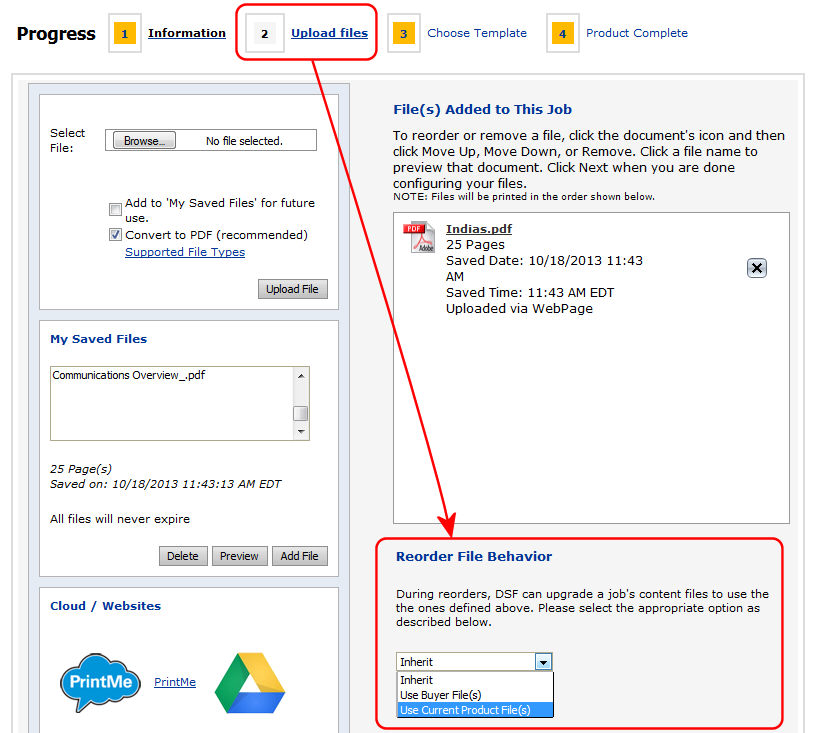
● Inherit: This is the default option. Choose this option to inherit the default option specified at the site level.
You can specify the default way to handle reorders of static document products whose content has changed on the Site Settings | Basic Settings tab. For more information on setting the site-level reorder file behavior, see Reorder File Behavior.
● Use Buyer File(s): If you choose this option, the reorder will be processed with the same file(s) that were in this static product when the buyer last ordered it.
Note that the Use Buyer File(s) and Use Current Product File(s) selections you make here will override the settings at the Site level.
● Use Current Product File(s): If you choose this option, the reorder will be processed with the current version of the file(s) in the static product.
This
is useful, for instance, if a static document product contains time-sensitive
material that is updated on a periodic basis. Take, for example, a
product catalog that is updated every quarter (Winter, Spring, Summer,
Fall). A buyer orders the catalog in January and receives the Winter
catalog. If she reorders the catalog in May she will receive the Spring
catalog if the Use Current
Product File(s) option
is selected or the prior Winter catalog again if the Use Buyer File(s) option
is selected.
Which option is right for you?
If most of the static document products on your site contain time-sensitive
material subject to periodic change (e.g., quarterly product catalogs,
course materials that change each semester, seasonal sales collateral),
you might want to set the Use Current
Product File(s) option at the Site level and override those
products that are not subject to change at the Product level.
5 Click Next.

 Set
up "Kit" page (for Kit products only)
Set
up "Kit" page (for Kit products only)If you started the wizard with products pre-selected
for your new kit, the products will be displayed on this screen. You
can move a product up  or down
or down  in the list to change the order or click
in the list to change the order or click  to remove
the product from the kit.
to remove
the product from the kit.
1 Click Add Products.
2 On the Add Products dialog, select the products to add to the kit.
You can add products of the following types to your kit: ad hoc, static document, non-printed, VDP (FusionPro), and SmartCanvas.
3 Click Add.
4 Specify a default quantity for each product in the kit in the Products per kit field.
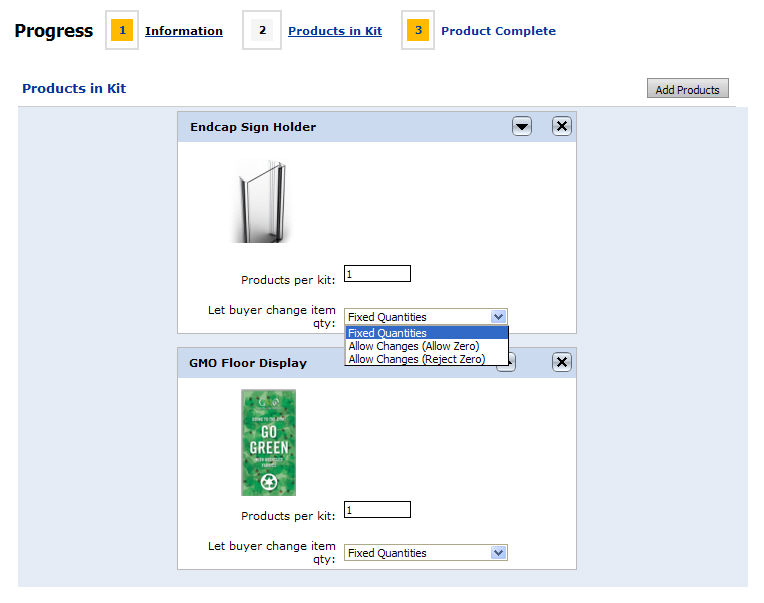
5 To allow buyers to override the specified quantity for a product in the kit, select an option from the Let buyer change item qty field:
Kit Pricing: If all of the items (line item products) in a kit have fixed quantities (i.e., you do not allow buyers to change the quantities) then you can either assign a price on the Product Information | Pricing page or let MarketDirect StoreFront calculate the pricing based on the components in the kit order. If you allow buyers to change item quantities then the system will price based on component pricing (even if you assigned a price on the Product Information | Pricing page).
● Allow Changes (Allow Zero): Lets buyers set a quantity of 0 for this line item product in the kit.
If a buyer enters 0 the line item product in the kit will not be included in the order or shown in the Operator View or sent to the MIS.
● Allow Changes (Reject Zero): Does not let buyers set a quantity of 0 for this line item product in the kit.
Selecting this option will prevent buyers from excluding the line item product from the kit.
● Fixed Quantities: Lets buyers set any quantity for this line item product in the kit.
If you allow quantity overrides, buyers will be able to change the quantity for the specified line items on the Kit Product Details page or on the product ticket.
6 (For MIS only) Check the Products Are Assembled Together box to send a flag to the MIS stating that all products in the kit are to be assembled into a single finished product.
Enabling this field will notify the MIS
to assemble the products in the kit into a single finished product
(e.g., a cover and interior text pages are bound into a single finished
product - a booklet).
Disabling this field will notify the MIS that each product in the kit
is a separate finished product (e.g., a new employee kit containing
three products - business cards, employee handbook, and personalized
pen) each of which is a separate finished product).
For more information on MIS (Management Information Systems) such as
Pace, PrintSmith, or Monarch, see MIS
Systems.
7 (For SmartCanvas kits only) Check the Enable Customize All box to enable the Customize All button on the buyer side. The Customize All button allows buyers to edit the same personalization field in all the SmartCanvas templates in the kit at the same time.
For example, a SmartCanvas Kit contains the same background image field in each template. If a buyer clicks the Customize All button and changes the background image, then the background image will change for the other templates as well.
8 (For SmartCanvas kits only) Check the Show Preview mode by default box to make the Preview mode the default view for buyers instead of the SmartCanvas editor.
9 Click Finish.

 Set
up Choose Template page (for Ad Hoc and Static document products)
Set
up Choose Template page (for Ad Hoc and Static document products)This Choose Template step will not be available for Non Printed products.
1 Select the ticket template on which to base the product from the Ticket pull-down list.
For information on how to create and edit ticket templates, see Ticket Templates.
2 View the template-product compatibility report for use of the selected template with the product in the right-hand pane.
The template-product compatibility checker compares the product settings against the selected ticket template and alerts administrators to any incompatibility issues it detects.
● No errors detected: The template-product compatibility checker did not detect any incompatibility.
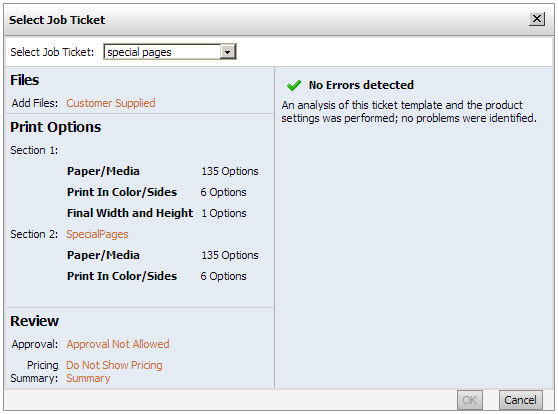
● Errors detected: The template-product compatibility checker detected at least one compatibility issue that needs your attention.
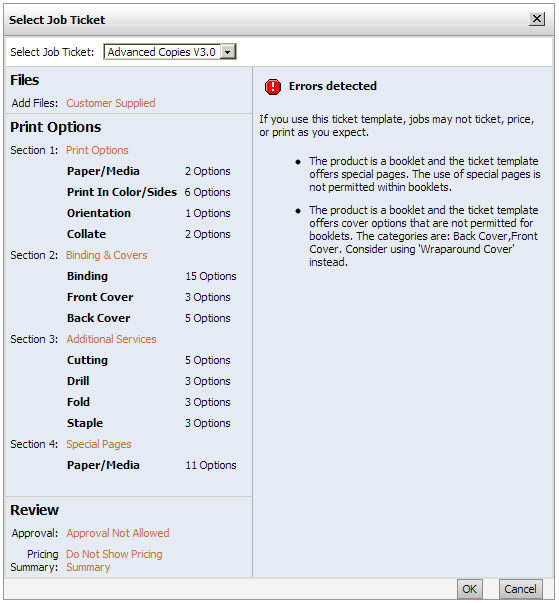
The checker will identify the
following incompatibility issues:
• The main part (i.e., not covers or special pages) does not offer
Media in the ticket
template.
• The main part does not offer color/bw in the ticket template.
• The main part does not offer simplex/duplex in the ticket
template.
• The main part offers multiple ways to set color or black and
white (possible if Print in Color/Sides is chosen and “Color” category
is already included).
• The main part offers multiple ways to set simplex or duplex
(possible if Print in Color/Sides is chosen and “Duplex” category
is already included).
• Continuous sizes were found but final width/height is not
part of the ticket template (which will trigger an unknown impression
mode and require a quote).
• For booklet products, detects whether the selected ticket
template offers special pages (these are not supported with booklet
products).
• For booklet products, detects whether the selected ticket template
offers tabs (these are not supported with booklet products).
• For booklet products, detects whether “Front Cover” and “Back
Cover” category options are used (these are not supported with booklet
products) and recommends that “Wraparound Cover” be used instead.

 Set
up Product Complete page
Set
up Product Complete page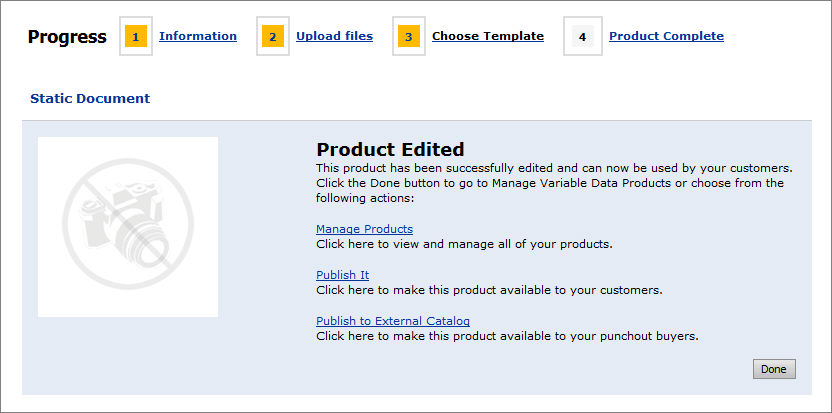
1 Click Manage Products to return to the Manage Products page.
2 To publish the product to your storefront, click Publish It.
3 On the Select Target Category dialog, select the category in which to display the product to buyers on your Web storefront.
4 Click Publish.
5 If you have a license for product-level punchout (to allow buyers to "punch out" to your site from a procurement site (e.g., Ariba) and want to publish the product on the procurement site, click Publish to External Catalog.
For more information on integrating your
site with a third-party procurement site such as Ariba, Coupa, or
Four51, see Site
Settings - PunchOut Integration Tab and Punchout
Buyer Management.
For information on licensing the Punchout Buyers option, contact your
ePS MarketDirect StoreFront
Sales at http://efi.com/about-efi/contact-us/how-to-buy/.
6 On the PunchOut Buyers dialog, select the external (i.e., punchout) site to publish the product to.
Order
Tracking and Reporting for Punchout Products
When buyers punching out of a procurement application (such as Ariba)
place orders for two or more punchout products in MarketDirect StoreFront,
multiple orders will be created in MarketDirect StoreFront
(one order per product; these multiple orders, however, will be identifiable
by the PO Number sent to MarketDirect StoreFront
from the procurement application). Note that currently no reports
can be generated in MarketDirect StoreFront
to determine which orders were in the same punchout cart of the procurement
application.
7 Click Publish.
8 Click Finish.
9 Go to your buyer Storefront and review the product as it will appear to buyers. If changes need to be made, click Manage on the storefront and edit the product specifications.

 Add tabs and
special pages to your Static document products (apply ticket overrides)
Add tabs and
special pages to your Static document products (apply ticket overrides)A static document product is a document with fixed content (e.g., a course-pack of readings, a training manual, or a new employee handbook) and limited print and finishing options for buyers. You define the static document product for your buyers and offer them limited options for customizing it compared to ad hoc products.
In some cases you may want your static document product to include special pages (e.g., so that pages 5-14 in the document are printed in color) and tab stock (e.g., so that each chapter in a bound manual begins with a tab sheet).
Setting the Allow
Buyer Configuration option (on the Progress
| Information | "Settings" page for the product)
to Yes will enable buyers
to configure the product (per the options defined in the ticket template
associated with the product) and to preview the PDF file of the static
document. Setting it to No
will prevent buyers from either configuring or previewing the product
(i.e., they will be able only to specify the quantity and add the
product to the shopping cart).
So if you want buyers to be able to configure the tabs and/or special
pages you include in the product, you will need to set Allow
Buyer Configuration to Yes.
If you do this, however, buyers will be able to configure any other
options as allowed by the ticket template associated with the product.
So if you want buyers to be able only to configure tabs and special
pages (but no other options as allowed on the ticket template) you
will perhaps need to create a ticket template limited to these print
service options.
To add tabs and special pages to your static document products
1 After creating the product, go to Administration > Products.
2 On the Manage Products page, locate the static document product (marked "Static Document" in the Type column) you want to configure tabs and/or special pages for on the products table.
3 Click Add in the product's Ticket Overrides column.
This will open the product. These ticket overrides, once saved, will serve as a prototype job for the product that will open when buyers click Begin for the product on the storefront.
4 Configure special pages and tabs for the product with your ticket overrides.
Although you can configure any other available options in the prototype, it is strongly recommended that you do so only for special pages and tabs, which are better set on the ticket template associated with the product.
5 When you have finished configuring the ticket overrides click Save.
6 To edit the ticket overrides, click Edit in the Ticket Overrides column.
7 To delete the ticket overrides, click Remove in the Ticket Overrides column.
Warning:
If the product or ticket was edited after the ticket overrides were
added, an alert icon  on
the Manage Products page will display this message: “Since
its creation, changes were made to the product’s files or ticket template
that will not be reflected as you may expect. For
example, if files were changed, you may need to adjust special pages
or tabs. Click Edit to review and/or revise your options.”
on
the Manage Products page will display this message: “Since
its creation, changes were made to the product’s files or ticket template
that will not be reflected as you may expect. For
example, if files were changed, you may need to adjust special pages
or tabs. Click Edit to review and/or revise your options.”
In this case you should check the ticket template to ensure that all
of the appropriate print service and Media
options in use for the product are still available and valid.
Please note that using ticket overrides to add special pages and tabs
to a static document product will create a versioned saved job. If
you later change the ticket template associated with the product (e.g.,
remove a Media
or color print option) the product will still refer to that Media or print service, which
will create problematic reorders.
When editing a product for which you have defined ticket overrides,
the following alert will show on the Progress
| Upload Files
page: "Adding,
removing, or re-arranging files may break the ticket overrides on
this product."

 Create
a Superwide Format Product
Create
a Superwide Format ProductIn MarketDirect StoreFront a large format job is defined as any print job on a Media that exceeds 22" (559mm) in width or height (or both). So, for instance, any Media in your catalog that exceeds 22" (559mm) on any dimension will be in the large format class for pricing purposes.
MarketDirect StoreFront does not support duplex printing for large format (wide format) products.
Media:
● Define the Media that you will offer to buyers ordering a wide format product (e.g., Banner Vinyl (42 inch / 91 cm)) for a roll of Media 500gsm of variable length.
● You will typically base Media pricing on Area (sq. ft.) or Area (sq. m).
Print Services:
● Define print services in the wide/wide format product ticket template. For example, lamination options for large format jobs, mounting substrate options (e.g., foam board), framing, grommets/eyelets, wind slits, pole sleeve stitching).
● For print services such as laminating and mount, you will typically base pricing on Area (sq. ft.) or Area (sq. m)
● For print services such as framing, you will typically base pricing on a Perimeter unit (cm or inch or foot or meter).
● For
print services such as grommets, you will typically base pricing on
a standard configuration such as:
|
Pricing a Print Service |
|
|
● This will cause the Background Upload tab to appear to buyers uploading their content during the order placement process. If the background uploader is not installed on the buyer’s computer, s/he will be prompted to download and install the small “ePSDSF File Uploader Service” before continuing order placement.
● When ordering wide format products, buyers will be required to enter final width and final height to proceed with order placement when ordering a continuous Media product. The Final Width & Height print service must be available on the ticket template (see Ticket Templates for more information). Some large format products will be in fixed sizes (such as 4’ x 8’) and will not need the final width and height. The product may set defaults or restrictions on the final size).
● Buyers can preview wide format products with zooming capability to see selected print options such as grommets, pole pockets, and stitched edges. The Dynamic Preview box on the Managed Products page must be checked to enable buyers to preview the product.
● Create Product Matrix Product
● To manage products on the Manage Products page