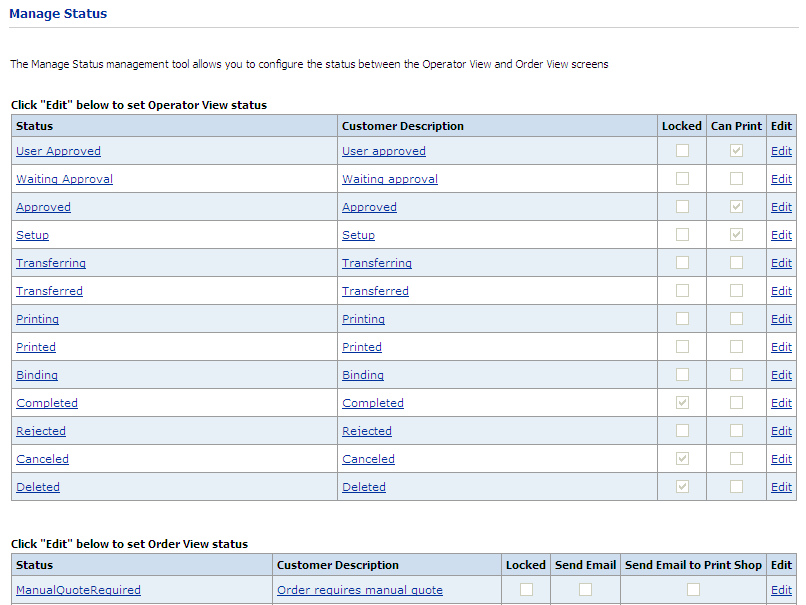
The Manage Status page enables you to manage order and operator statuses in a way that makes sense for the workflow of your business. Managing statuses helps you manage your shop’s workflow process by controlling the status of jobs in the system. You can: Configure the order and operator statuses and the customer job status in a way that best meets your shop’s workflow; lock jobs in a given status to prevent the status from being changed on the Operator View page; configure the system to send automatic email notifications to customers when orders reach a specified status; set the system to print the job automatically when a specified status is reached.
● Go to Administration > Status.
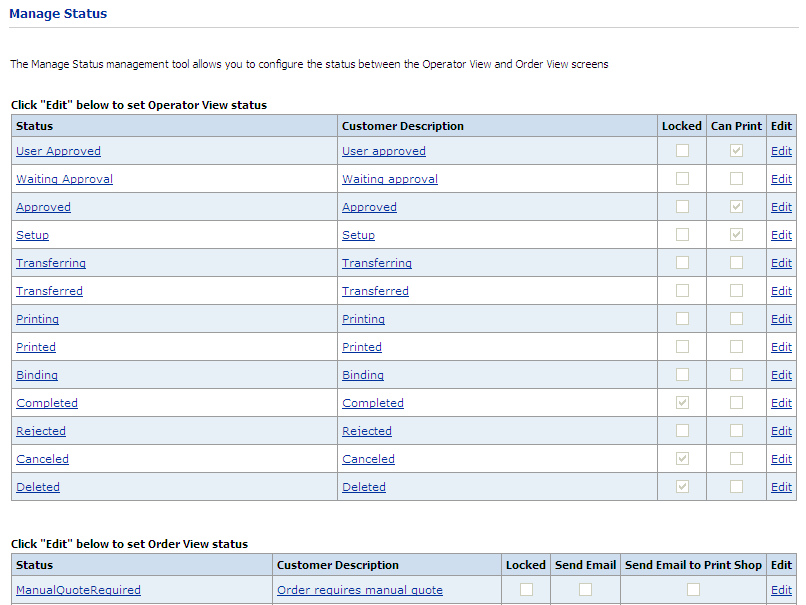
Warning: This is an advanced option and is rarely needed. It is recommended that you leave the statuses in default condition.
In most cases, the status can be edited in Operator View to change it to another status. However, by default the following statuses are locked. Click Edit and clear the Locked box to unlock them.
● Completed
● Canceled
● Deleted
 Know how job and order statuses correlate
Know how job and order statuses correlate Manage job and order statuses
Manage job and order statuses Lock job statuses
Lock job statuses Configure automatic email notification
Configure automatic email notification Edit status text
Edit status text Enable Operator View printing when a status is reached
Enable Operator View printing when a status is reached